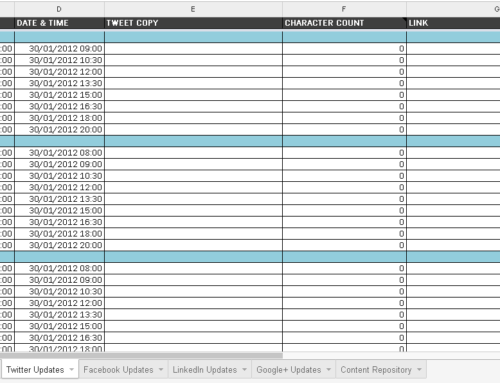If you are familiar with Dropbox then you should have no problem with CUBBY.
…
What is CUBBY?
Log Me In is the creator of Cubby. A cloud storage that starts you off 5GB of free storage compared to Dropbox’s 2GB, also implements a peer-to-peer sharing system that will help you get around that limit.
Be here, there, everywhere
A cubby is any folder you want to have on all your computers, available from any device, stored at cubby.com or shared publicly or privately. Once a folder is a cubby, you can get to it from anywhere
Dropbox requires you to specify a single folder on your desktop to be the synced folder. Cubby, however lets you choose multiple folders and designate them as “Cubbys.” The 5GB limit applies only to what is stored in the cloud at any given time. You can still use Cubby to push files to multiple computers without leaving them on the LogMeIn servers to eat up your space. You won’t have access to those files from the web, but you do get unlimited syncing out of the deal.
There’s a Free, Basic and Pro Plan | Here are some of the Features in the various plans
SIGN UP NOW

– Available with pro –DirectSyncTM
Sync unlimited folders across computers for a secure way to share without the cloud. Individuals can sync folders across their own computers so their files are always at their fingertips. Teams can securely sync with each other so they can work on the same files and stay on the same page. DirectSync does not count against cloud storage limits.
– Available with pro –Cubby Locks
Although Cubby is secure, sometimes you want an extra level of protection for sensitive documents. Enter Cubby Locks. It’s like putting your cubby in a lockbox and only you have the key to unlock it. You’ll need to enter a password each time you want to access a locked cubby.
– Available with enterprise –Centralized IT control
With the enterprise version, IT is empowered to securely embrace the cloud for business. It gives IT oversight of how company information is used with the controls to distribute and safeguard apps appropriately. IT can manage public link creation and usage, sharing outside the company, and more. (Currently in preview.)
Public sharing
Send a link to anyone and everyone so they can access your cubby and download the files inside it. They won’t be able to edit anything in your cubby, so your original files stay safe.
Private sharing
Collaborate by sharing a cubby among colleagues. Each team member can access the same files and update any of them. It syncs automatically, so the latest file will be instantly available to everyone.
Unlimited versioning
Ever wish you had an older version of a newly updated file? When you use Cubby, you get unlimited versioning, so you can go as far back in time as necessary to find the file you need.
Mobile apps
Download the free mobile app for your smartphone and tablet to stay productive and connected on the fly. Available on the App Store and Google Play.
Desktop app
While you can manage some things at cubby.com, the free desktop app unlocks the full power of Cubby. Manage everything directly from your desktop without a browser. Download now for PC or Mac.
So what does Cubby offer in terms of Security?
AES 256-bit encryption
While the current acceptable standard is AES128-bit encryption for sending and receiving sensitive information, Cubby exponentially increases data protection with AES 256-bit encryption, the same security used by online banks and shopping sites.
Client-side encryption
With Cubby, encryption not only takes place over the Internet, but also on your desktop. Any content added to Cubby through your desktop app is automatically protected with client-side encryption.
Remote mobile device lockout
No matter where your mobile device is, cubby.com allows you to quickly and easily delete the device from your list of Cubby-approved devices. By removing your device, you revoke access to the app and it deletes the files you’ve saved for offline access.
Designed for IT control
Cubby allows you to quickly revoke private access from anyone who has access to your files. We also allow you to remotely disable public links to your data in a matter of seconds. With Cubby, you’re always in control.
– Available with pro –An extra layer of protection
Sometimes you want an extra level of protection for sensitive documents, in which case Cubby Locks can be activated. When a cubby is locked, you must enter your account password to access it. Cubby Locks provides a special code for each locked cubby called a Recovery Key, which would be needed in the event that you forget your password.
– Available with pro –A cloudless option
Despite our best security practices, we know some people just aren’t 100% onboard with using the cloud, so we don’t force anyone to use it. Cubby gives you the option for DirectSync™, the ability to sync your data securely and directly between computers without storing it in the cloud.
Truth is Dropbox has a true user customer base and has established itself for awhile now and has been visible globally. Everyone has at least heard of Dropbox. Drop box now integrates with so many web based applications now that it is really hard to run from it. Cubby goes behind a more established BRAND “Log me in” . We will see these 2 around for a long time. Signup and test drive both, don’t just take my word for it 🙂 .
Interested in signing up with cubby now? CLICK HERE TO START
Sign Up for DROP BOX HERE
What is CUBBY?
Log Me In is the creator of Cubby. A cloud storage that starts you off 5GB of free storage compared to Dropbox’s 2GB, also implements a peer-to-peer sharing system that will help you get around that limit.
Be here, there, everywhereA cubby is any folder you want to have on all your computers, available from any device, stored at cubby.com or shared publicly or privately. Once a folder is a cubby, you can get to it from anywhere
Dropbox requires you to specify a single folder on your desktop to be the synced folder. Cubby, however lets you choose multiple folders and designate them as “Cubbys.” The 5GB limit applies only to what is stored in the cloud at any given time. You can still use Cubby to push files to multiple computers without leaving them on the LogMeIn servers to eat up your space. You won’t have access to those files from the web, but you do get unlimited syncing out of the deal.
There’s a Free, Basic and Pro Plan | Here are some of the Features in the various plans
SIGN UP NOW

– Available with pro –DirectSyncTM
Sync unlimited folders across computers for a secure way to share without the cloud. Individuals can sync folders across their own computers so their files are always at their fingertips. Teams can securely sync with each other so they can work on the same files and stay on the same page. DirectSync does not count against cloud storage limits.
– Available with pro –Cubby Locks
Although Cubby is secure, sometimes you want an extra level of protection for sensitive documents. Enter Cubby Locks. It’s like putting your cubby in a lockbox and only you have the key to unlock it. You’ll need to enter a password each time you want to access a locked cubby.
– Available with enterprise –Centralized IT control
With the enterprise version, IT is empowered to securely embrace the cloud for business. It gives IT oversight of how company information is used with the controls to distribute and safeguard apps appropriately. IT can manage public link creation and usage, sharing outside the company, and more. (Currently in preview.)
Public sharing
Send a link to anyone and everyone so they can access your cubby and download the files inside it. They won’t be able to edit anything in your cubby, so your original files stay safe.
Private sharing
Collaborate by sharing a cubby among colleagues. Each team member can access the same files and update any of them. It syncs automatically, so the latest file will be instantly available to everyone.
Unlimited versioning
Ever wish you had an older version of a newly updated file? When you use Cubby, you get unlimited versioning, so you can go as far back in time as necessary to find the file you need.
Mobile apps
Download the free mobile app for your smartphone and tablet to stay productive and connected on the fly. Available on the App Store and Google Play.
Desktop app
While you can manage some things at cubby.com, the free desktop app unlocks the full power of Cubby. Manage everything directly from your desktop without a browser. Download now for PC or Mac.
So what does Cubby offer in terms of Security?
AES 256-bit encryption
While the current acceptable standard is AES128-bit encryption for sending and receiving sensitive information, Cubby exponentially increases data protection with AES 256-bit encryption, the same security used by online banks and shopping sites.
Client-side encryption
With Cubby, encryption not only takes place over the Internet, but also on your desktop. Any content added to Cubby through your desktop app is automatically protected with client-side encryption.
Remote mobile device lockout
No matter where your mobile device is, cubby.com allows you to quickly and easily delete the device from your list of Cubby-approved devices. By removing your device, you revoke access to the app and it deletes the files you’ve saved for offline access.
Designed for IT control
Cubby allows you to quickly revoke private access from anyone who has access to your files. We also allow you to remotely disable public links to your data in a matter of seconds. With Cubby, you’re always in control.
– Available with pro –An extra layer of protection
Sometimes you want an extra level of protection for sensitive documents, in which case Cubby Locks can be activated. When a cubby is locked, you must enter your account password to access it. Cubby Locks provides a special code for each locked cubby called a Recovery Key, which would be needed in the event that you forget your password.
– Available with pro –A cloudless option
Despite our best security practices, we know some people just aren’t 100% onboard with using the cloud, so we don’t force anyone to use it. Cubby gives you the option for DirectSync™, the ability to sync your data securely and directly between computers without storing it in the cloud.
Truth is Dropbox has a true user customer base and has established itself for awhile now and has been visible globally. Everyone has at least heard of Dropbox. Drop box now integrates with so many web based applications now that it is really hard to run from it. Cubby goes behind a more established BRAND “Log me in” . We will see these 2 around for a long time. Signup and test drive both, don’t just take my word for it 🙂 .
Interested in signing up with cubby now? CLICK HERE TO START
Sign Up for DROP BOX HERE